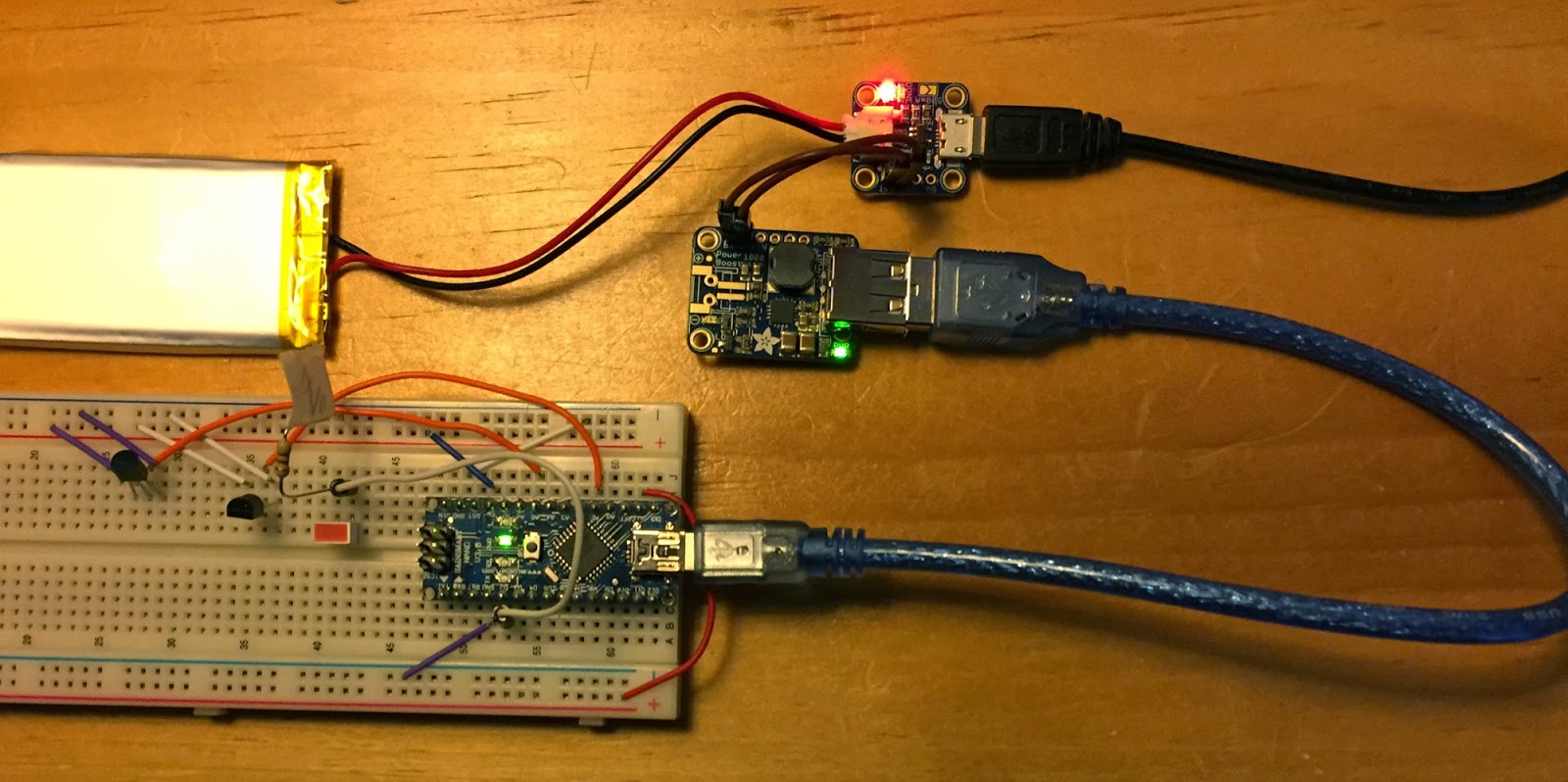30: "Smart Home," "Internet of Things," Blah, Blah
Cnet has equipped a house as a demo Smart Home. I recently read their bit about protecting the house from water main flooding. Their article mentioned a wifi-enabled solenoid valve which could be used shut off the input supply. The suggested device was listed as $400. That figure got my attention.
Last summer, I installed a Particle Photon-based system for my granddaughter's demonstration farm. The setup includes 2 soil moisture sensors and a solenoid-operated water valve. I initially installed a 1/2" plastic valve for irrigating the 100' x 30' hoop house. That turned out to be too small so I changed it for a brass 3/4" model.
Anyway, here's my version of how to protect a home from water damage caused by a pipe breaking, water heater leak, etc. Note: Wifi and Internet are assumed in all cases.
Cnet's device--
1. Wifi-enabled solenoid water valve, 1": $400
2. Pipe adapters: $30
3. Plummer to cut it into main service pipe: $150?
4. Wifi-enabled water sensor: $50?
5. Power supplies: 5v: $5, 12v: $15?
6. Controller for house: ?
Total: $650+
My way (version 1)--
1. Solenoid water valve 1": $40
2. Pipe adapters: $30
3. Plummer: $150
4. Water sensors: $5
5. Power supplies: 5v: $5, 12v: $15?
6. Particle Photon controller: $20
Total: $250
My way (version 2)--
1. Stepper motor to rotate existing house turn off valve 90 degrees: $40
2. Motor mounting bracket + 2 limit switches: $20
3. Plummer: (not needed)
4. Water sensors: $5
5. Power supplies: 5v: $5, 12v: $15?
6. Particle Photon controller: $20
Total: $110